How to delete files and folders
Files and folders can be easily deleted.
Delete files & folders
Administrators and users with permission to “Move files & folders to trash” can delete files and folders. (You can ask your Filecamp admin if you’re unsure about your permissions.)
Delete a single file or folder
Click the Three Dots Menu below the file/folder thumbnail and choose
Move to trash.
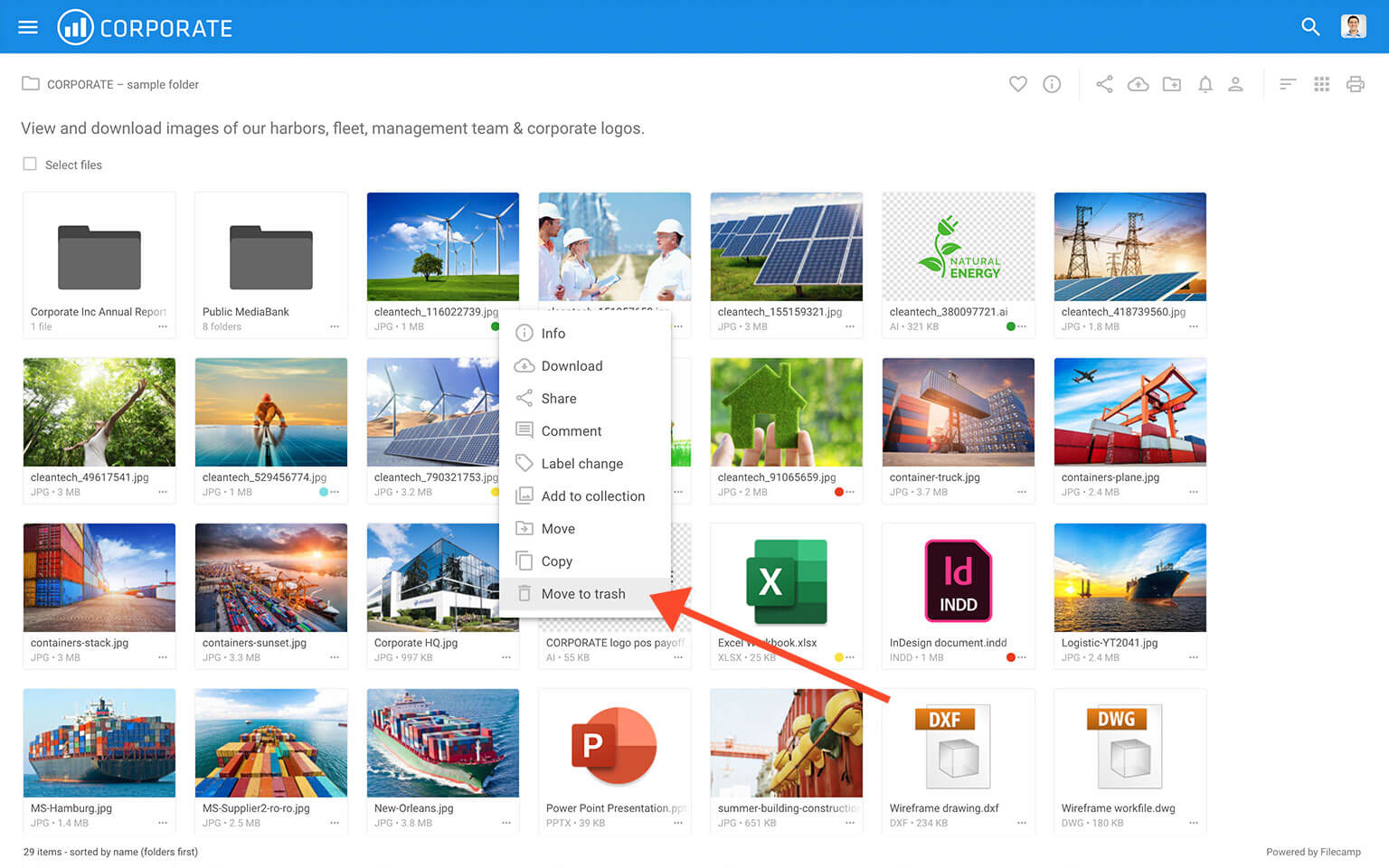
The file or folder is now instantly deleted from the folder and moved to the Trash.
Delete multiple files and folders
Select the files and folders you want to delete and then choose Delete from the Bulk Action Bar.
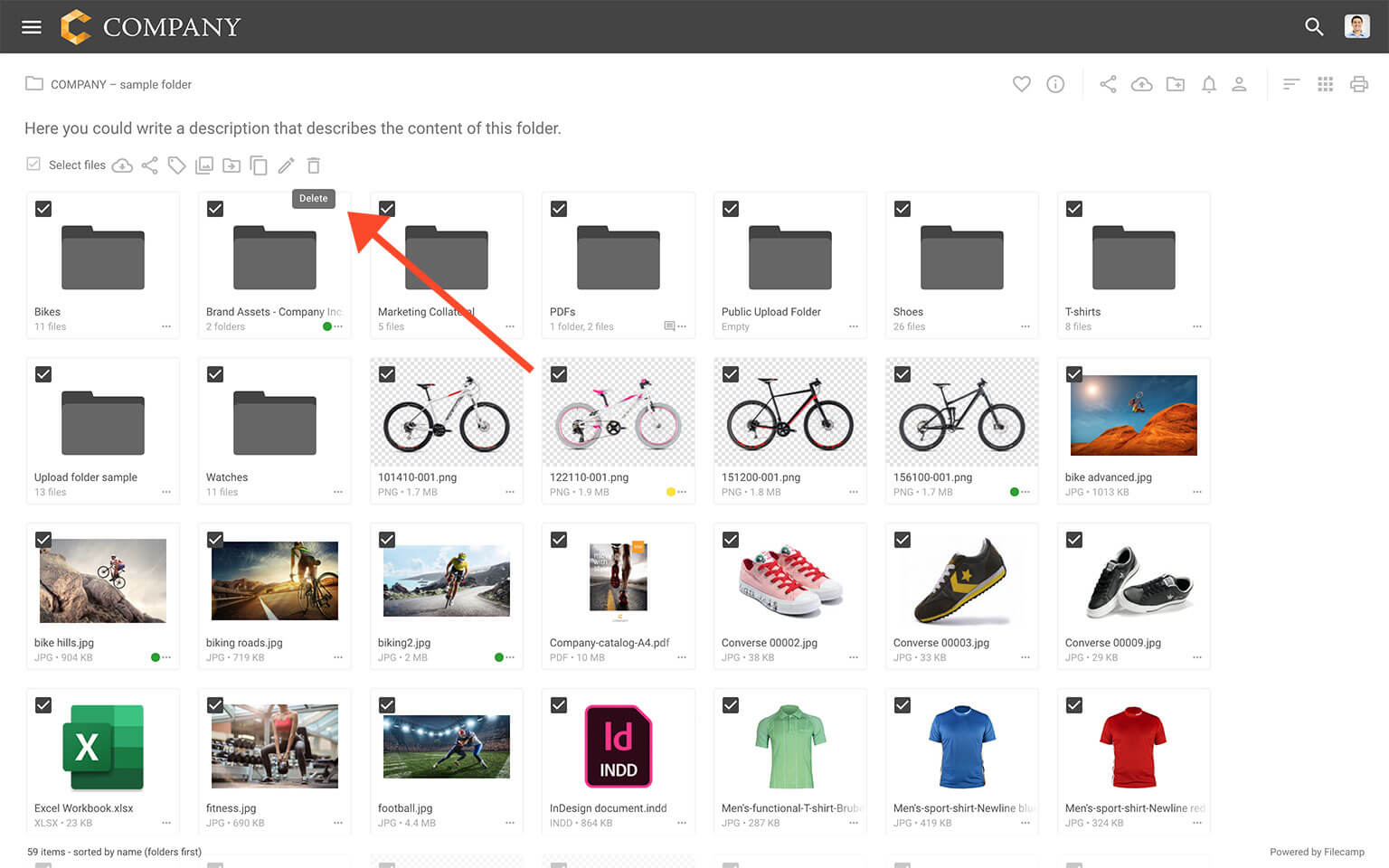
The selected files and folders are now instantly deleted from the folder and moved to the Trash.
Notice: When you “delete” items, they’re not actually deleted, they are moved to the Trash where you can recover them.
This article reviews the following topics:
Related articles
Files
- Uploading files
- Downloading files
- Copy or move
- Delete
- Edit files
- Share file links
- Supported file types
- Version control
- Expiration
- Metadata
- Tags
- Auto tags
- Custom thumbnails